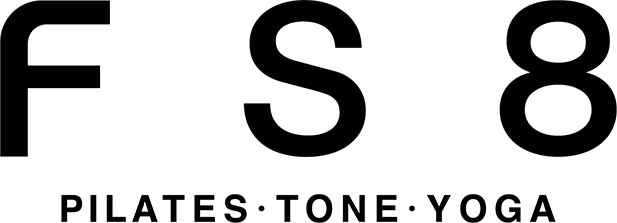To change, add or remove your calendar that is used for the Add to Calendar feature in the FS8 app, follow the steps below.
Step 1 - Add your calendar to your Mobile device
Ensure the calendar you wish to use is added to your phone's system. Here are instructions on setting up a calendar on Apple and Android devices.
Step 2 - Update the FS8 app settings.
- Tap your Profile Icon
- Tap Update details
- Tap Add to calendar. If you haven't already given the app permissions, it may ask you to check permissions first.
- Here you can change the Calendar that is used when you tap the Add to Calendar button after booking a class.
Tips
- If you do not see your calendar, ensure it's added to your device as in Step 1, and the calendar is synced.
- If you do not see any calendars in this area, it may be due to a lack of app permissions. Try to delete and reinstall the app and try again.